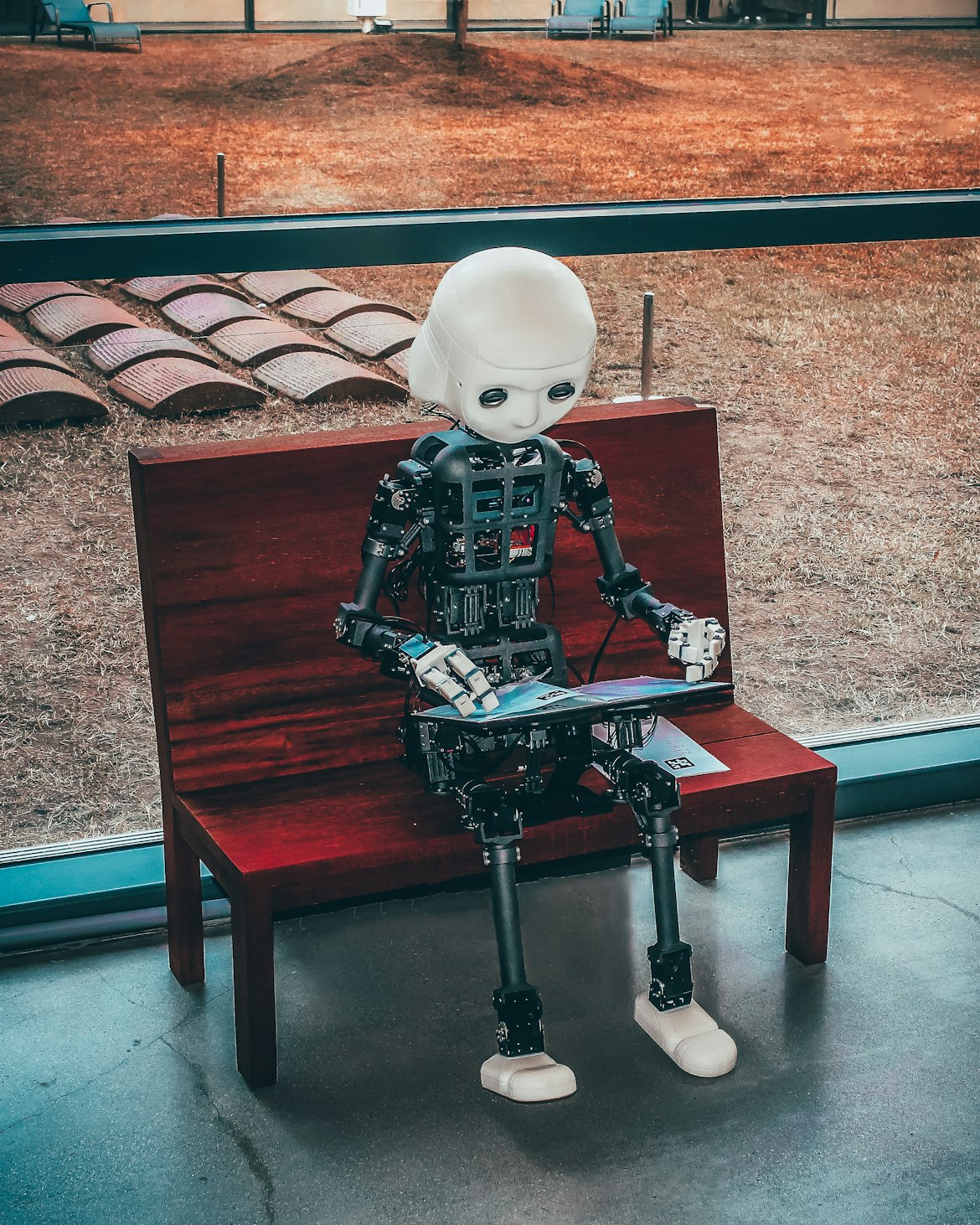DynamoDB Pricing Explained: Complete Cost Calculator Guide for 2025

Understanding DynamoDB pricing is essential for optimizing your AWS costs. Unlike traditional databases with predictable server-based pricing, DynamoDB’s serverless model means costs scale with usage—which can lead to either significant savings or unexpected bills if misunderstood.
This comprehensive guide breaks down DynamoDB’s pricing structure, provides practical examples, and offers proven strategies to optimize your costs. We’ve also included an interactive calculator to help you estimate your DynamoDB expenses based on your specific usage patterns.
How DynamoDB Pricing Works
DynamoDB offers two capacity modes, each with distinct pricing models:
1. On-Demand Capacity Mode
On-demand capacity automatically scales up and down based on your application’s traffic, with no capacity planning required. You pay only for the reads and writes you perform, with no minimum fee.
Pricing Components for On-Demand Mode:
| Resource | Pricing Unit | Notes |
|---|---|---|
| Read Request Units | Per million requests | ~$1.25 per million RRUs (varies by region) |
| Write Request Units | Per million requests | ~$6.25 per million WRUs (varies by region) |
| Storage | Per GB-month | ~$0.25 per GB-month (varies by region) |
With on-demand, a read request unit (RRU) represents one strongly consistent read request (or two eventually consistent reads) for an item up to 4KB. A write request unit (WRU) represents one write request for an item up to 1KB.
Dynomate: Modern DynamoDB GUI Client
Built for real developer workflows with AWS profile integration, multi-session support, and team collaboration.
No account needed. Install and start using immediately.
- Table browsing across regions
- Flexible query & scan interface
- AWS API logging & debugging
2. Provisioned Capacity Mode
Provisioned capacity allows you to specify the number of reads and writes per second your application requires. You pay for the capacity you provision, whether or not you use it.
Pricing Components for Provisioned Mode:
| Resource | Pricing Unit | Notes |
|---|---|---|
| Read Capacity Units (RCUs) | Per RCU-hour | ~$0.00013 per RCU-hour (varies by region) |
| Write Capacity Units (WCUs) | Per WCU-hour | ~$0.00065 per WCU-hour (varies by region) |
| Storage | Per GB-month | ~$0.25 per GB-month (varies by region) |
One RCU provides one strongly consistent read per second (or two eventually consistent reads) for items up to 4KB. One WCU provides one write per second for items up to 1KB.
Calculating Read and Write Capacity Units
For Read Operations:
- Item Size Calculation: Divide the item size by 4KB, rounding up to the nearest whole number
- Consistency Type: Multiply by 1 for strongly consistent reads, or by 0.5 for eventually consistent reads
For example, reading a 10KB item with strong consistency requires 3 RCUs (10KB ÷ 4KB = 2.5, rounded up to 3).
For Write Operations:
- Item Size Calculation: Divide the item size by 1KB, rounding up to the nearest whole number
For example, writing a 2.5KB item requires 3 WCUs (2.5KB ÷ 1KB = 2.5, rounded up to 3).
Additional Cost Factors
Beyond read/write operations and storage, several other factors contribute to your DynamoDB costs:
| Feature | Pricing Structure |
|---|---|
| Global Tables | Additional write capacity and data transfer costs |
| Backups | Pay for backup storage (separate from table storage) |
| Point-in-Time Recovery | Additional 35% of the table’s storage cost |
| DynamoDB Streams | Pay per million stream requests (after free tier) |
| Data Transfer | Outbound transfer costs (inbound is free) |
| DynamoDB Accelerator (DAX) | Hourly cost for each node in your DAX cluster |
On-Demand vs. Provisioned: Cost Comparison
The choice between on-demand and provisioned capacity significantly impacts your costs:
On-Demand Advantages:
- Pay-per-use: Only pay for actual usage
- No capacity planning: Automatic scaling
- No over-provisioning: Never waste capacity
- Good for unpredictable traffic: Handles sudden spikes
Provisioned Advantages:
- Lower unit cost: Up to 5x cheaper than on-demand for stable workloads
- Cost predictability: Fixed monthly charge with reserved capacity
- Free tier eligible: 25 WCU and 25 RCU free allocation applies
- Auto-scaling option: Can configure to scale up/down within limits
Cost Comparison Example
Let’s compare both pricing models for a simple scenario:
Application needs:
- 100 reads per second (4KB items, strongly consistent)
- 25 writes per second (1KB items)
- 20GB of storage
- Consistent usage throughout the month
On-Demand Cost:
- Reads: 100 RRUs/sec × 86,400 sec/day × 30 days = 259.2 million RRUs/month 259.2 million × $1.25/million = $324/month
- Writes: 25 WRUs/sec × 86,400 sec/day × 30 days = 64.8 million WRUs/month 64.8 million × $6.25/million = $405/month
- Storage: 20GB × $0.25/GB = $5/month
- Total: $734/month
Provisioned Cost:
- Reads: 100 RCUs × $0.00013/RCU-hour × 730 hours/month = $9.49/month
- Writes: 25 WCUs × $0.00065/WCU-hour × 730 hours/month = $11.86/month
- Storage: 20GB × $0.25/GB = $5/month
- Total: $26.35/month
In this steady-usage scenario, provisioned capacity is about 28 times cheaper. However, if your usage is highly variable or infrequent, on-demand might still be more cost-effective.
DynamoDB Cost Calculator
Use this interactive calculator to estimate your monthly DynamoDB costs. You can adjust the values based on your expected usage:
DynamoDB Cost Calculator
Cost Optimization Strategies
Regardless of your capacity mode, these strategies can significantly reduce your DynamoDB costs:
1. Choose the Right Capacity Mode
- Use on-demand for unpredictable workloads, development environments, or new applications without historical usage data
- Use provisioned for predictable workloads with consistent usage patterns
- Implement auto-scaling with provisioned capacity to automatically adjust capacity based on usage patterns
- Consider mixed strategies: Use provisioned for base capacity and on-demand for peak handling
2. Optimize Data Storage
- Compress large attribute values before storing them
- Store large objects in S3 instead of DynamoDB, keeping only metadata in DynamoDB
- Use sparse attributes to avoid storing null or empty values
- Enable TTL (Time to Live) to automatically remove expired items
- Prefer smaller attribute names (they contribute to item size)
- Consolidate related items into a single item where appropriate (to reduce overall storage and write costs)
3. Optimize Read and Write Operations
- Use eventually consistent reads when possible (half the cost of strongly consistent reads)
- Implement client-side caching for frequently accessed items
- BatchGetItem and BatchWriteItem operations are more cost-effective than individual operations
- Use projections to retrieve only needed attributes (saves read capacity for large items)
- Design efficient access patterns to minimize use of Scan operations
- Implement query pagination to avoid retrieving more items than needed
4. Index Optimization
- Use sparse indexes (only items with the indexed attribute appear in the index)
- Project only necessary attributes to indexes, minimizing storage and write costs
- Evaluate secondary indexes regularly and remove unused ones
- Consider overloading Global Secondary Indexes to serve multiple query patterns
5. Reserved Capacity
For large-scale, predictable workloads, AWS offers Reserved Capacity for DynamoDB:
- Purchase reserved capacity for 1-year or 3-year terms
- Save up to 54% on provisioned capacity costs
- Calculate break-even points to determine if reserved capacity is cost-effective
6. Monitoring and Alerting
- Set up CloudWatch alarms for capacity thresholds to prevent throttling and unexpected costs
- Use Cost Explorer to analyze DynamoDB spending trends
- Enable AWS Budgets to get notified when costs exceed thresholds
- Monitor consumed capacity vs. provisioned capacity to identify optimization opportunities
Real-World Cost Optimization Examples
Example 1: E-commerce Product Catalog
Initial Setup:
- 100GB product catalog with full product details in each item
- 500 RCUs and 100 WCUs provisioned capacity
- Monthly cost: ~$4,000
Optimized Setup:
- Moved product images, descriptions, and details to S3
- Kept only essential metadata in DynamoDB (product ID, name, price, category)
- Reduced to 20GB storage with 200 RCUs and 50 WCUs
- Added client-side caching for popular items
- Monthly cost: ~$1,200 (70% savings)
Example 2: IoT Sensor Dashboard
Initial Setup:
- On-demand capacity mode for unpredictable sensor data
- All historical data stored in DynamoDB
- Running many Scan operations for analytics
- Monthly cost: ~$5,500
Optimized Setup:
- Analyzed usage patterns and switched to provisioned capacity with auto-scaling
- Implemented TTL to move data older than 30 days to S3 + Athena for analytics
- Replaced Scan operations with targeted Queries using GSIs
- Monthly cost: ~$1,800 (67% savings)
Familiar with these Dynamodb Challenges ?
- Writing one‑off scripts for simple DynamoDB operations
- Constantly switching between AWS profiles and regions
- Sharing and managing database operations with your team
You should try Dynomate GUI Client for DynamoDB
- Create collections of operations that work together like scripts
- Seamless integration with AWS SSO and profile switching
- Local‑first design with Git‑friendly sharing for team collaboration
Example 3: User Session Management
Initial Setup:
- Provisioned capacity for session storage
- No TTL enabled, resulting in accumulated expired sessions
- Monthly cost: ~$700
Optimized Setup:
- Enabled TTL to automatically remove expired sessions
- Implemented write sharding for high-volume periods
- Used eventually consistent reads where possible
- Monthly cost: ~$250 (64% savings)
Understanding Your DynamoDB Bill
The AWS Cost Explorer and Billing Dashboard provide insights into your DynamoDB costs. Here’s how to interpret your DynamoDB charges:
-
Look for line items: DynamoDB costs appear under “Amazon DynamoDB” with sub-categories:
- ReadCapacityUnits
- WriteCapacityUnits
- DataStorage
- PayPerRequestThroughput
- etc.
-
Analyze cost drivers: Use Cost Explorer’s “Group by” feature to identify which aspects of DynamoDB are driving costs
-
Check for unused resources: Look for tables or indexes consuming capacity but not actively used
-
Monitor reserved capacity: If you’ve purchased reserved capacity, ensure you’re utilizing it fully
When to Consider DynamoDB Alternatives
While cost optimization is important, sometimes you might need to evaluate whether DynamoDB is the right choice:
- Consider Amazon RDS if your data is highly relational with many complex joins
- Consider Amazon S3 + Athena for analytical workloads with infrequent queries on large datasets
- Consider Amazon ElastiCache alongside DynamoDB for high-read workloads requiring microsecond response times
- Consider Amazon Keyspaces if you need a Cassandra-compatible interface with managed scaling
Conclusion
DynamoDB offers flexible pricing models to accommodate various workloads, from unpredictable applications to steady-state systems. By understanding how pricing works and implementing the optimization strategies outlined in this guide, you can significantly reduce your DynamoDB costs while maintaining performance.
Switching from Dynobase? Try Dynomate
Developers are switching to Dynomate for these key advantages:
Better Multi-Profile Support
- Native AWS SSO integration
- Seamless profile switching
- Multiple accounts in a single view
Developer-Focused Workflow
- Script-like operation collections
- Chain data between operations
- Full AWS API logging for debugging
Team Collaboration
- Git-friendly collection sharing
- No account required for installation
- Local-first data storage for privacy
Privacy & Security
- No account creation required
- 100% local data storage
- No telemetry or usage tracking
Key takeaways:
- Choose the right capacity mode: On-demand for variable workloads, provisioned for consistent usage
- Optimize your data model: Efficient design reduces storage and capacity requirements
- Monitor and adjust: Regularly review your usage patterns to identify optimization opportunities
- Implement best practices: Use caching, TTL, batch operations, and proper indexing to minimize costs
- Consider reservation discounts: For predictable, long-term usage, reserved capacity offers substantial savings
By taking a strategic approach to DynamoDB pricing, you can leverage this powerful NoSQL database while keeping your AWS bill predictable and cost-effective.
To effectively manage and monitor your DynamoDB tables, consider using Dynomate, which provides robust tools for capacity monitoring, query optimization, and data management—helping you maintain control over your DynamoDB costs.
What cost optimization strategies have worked best for your DynamoDB workloads? Share your experiences in the comments below.