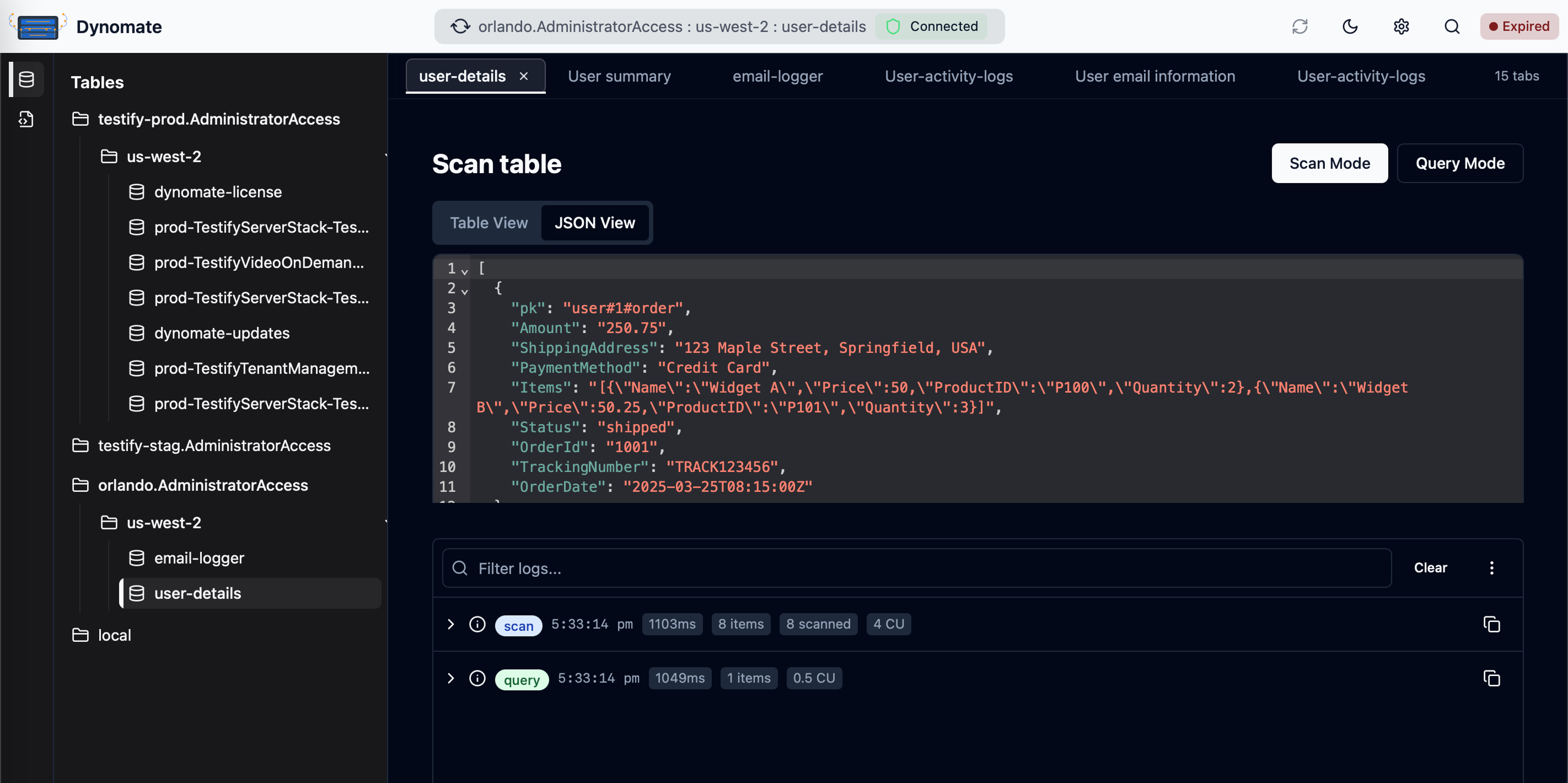DynamoDB GUI Client for
Serverless Teams
A modern, developer-friendly interface for DynamoDB. Built with multi-session support for working across AWS accounts, request chaining for complex operations, and Git-friendly collaboration.
Available for macOS, Windows, and Linux.
How Engineers Use Dynomate
Three powerful features that solve real problems you face every day
Work Across AWS Accounts Like Browser Tabs
Stop the AWS profile shuffle. Query prod in one tab, debug staging in another, check dev in a third. Each tab maintains its own session, credentials, and state. No more terminal juggling or accidental prod queries.
Explore Multi-SessionChain DynamoDB Operations Like You Chain Promises
Build complex workflows without writing scripts. Chain queries, use results from one operation in the next, and save everything as reusable collections. Your debugging scripts become team assets, not forgotten files.
See Request CollectionsVersion Control Your Queries Like Code
Your DynamoDB queries are code. Treat them like it. Automatic file sync means every query is in Git. Review changes in PRs, track history, share with your team. No more 'can you send me that query?' Slack messages.
Learn Team Workflows45 min
saved daily per engineer
24x
faster query discovery
500+
teams collaborating
100%
local, no cloud storage
Fits into your existing developer workflow
Seamless AWS Integration & Easy SSO Authentication
Dynomate automatically detects your AWS configuration and CLI credentials, making it effortless to switch between profiles and regions.
- One-click SSO login
- Simple profile management
- Multi-region support
Advanced Table Management & Query Tools
Quickly load your DynamoDB tables and switch effortlessly between clean, tabular views for daily tasks or detailed raw JSON data for in-depth inspection.
- Table discovery with multi-view support
- Inline and bulk editing
- Detailed request logs
Multi-Tab Interface for Enhanced Productivity
Manage multiple DynamoDB tables and AWS profiles simultaneously without losing context.
- Run parallel operations seamlessly
- Independent query history per tab
- Improved workflow and efficiency
Local Request Persistence & Git Integration
Automatically save all your queries directly to your local file system, ideal for version control and team collaboration.
- File system-based storage
- Easy Git integration
- Enhanced security
Powerful Query Mode with Operation Chaining
Execute multiple DynamoDB queries sequentially, or concurrently and organize them into custom folders.
- Chain queries together for complex operations
- Support for environment variables
- Easy-to-use multi-operation requests
Developer-Friendly Workflow & Logging
Comprehensive logging ensures you always have insight into your DynamoDB operations, making debugging and optimization simpler.
- Request logging for easy debugging
- Global search for tables and requests
- JSON editor
Loved by Engineering Teams
From startups to enterprises, teams are saving hours every week
"We used to have 73 DynamoDB scripts scattered across our codebase. Now everything is organized in request collections that the whole team can use. Debugging time dropped from 45 minutes to 5."
Sarah Chen
Senior Engineer at FinTech Startup
"The multi-session feature is a game-changer. I can have prod, staging, and dev open in tabs, comparing data side-by-side. No more terminal juggling or accidentally running queries in the wrong environment."
Marcus Rodriguez
DevOps Lead at E-commerce Platform
"Every query change is now tracked in Git. New engineers can see our entire data access pattern history. It's like having documentation that writes itself."
Priya Patel
Engineering Manager at SaaS Company
Join Our Community
Connect with other Dynomate users, get help, share feedback, and stay updated on the latest features.
Join Discord CommunitySimple, Transparent Pricing
$299$199
One one-time purchase includes a full year of updates and access to all features.
🎉 Try it free for 7 days • No credit card required
- Pay once, use forever
- All features unlocked
- One year of updates included
Beta pricing - Limited time only
Optional renewal for only $89
Custom
For teams and organizations
Custom pricing for teams with dedicated support, and volume discounts.
- Bulk licensing and team management
- Custom deployment options
- Priority support and training
- Advanced security features
- Custom integration assistance
Get personalized pricing for your team