DynamoDB Free Tier: Complete Guide to AWS's No-Cost DynamoDB Offering in 2025
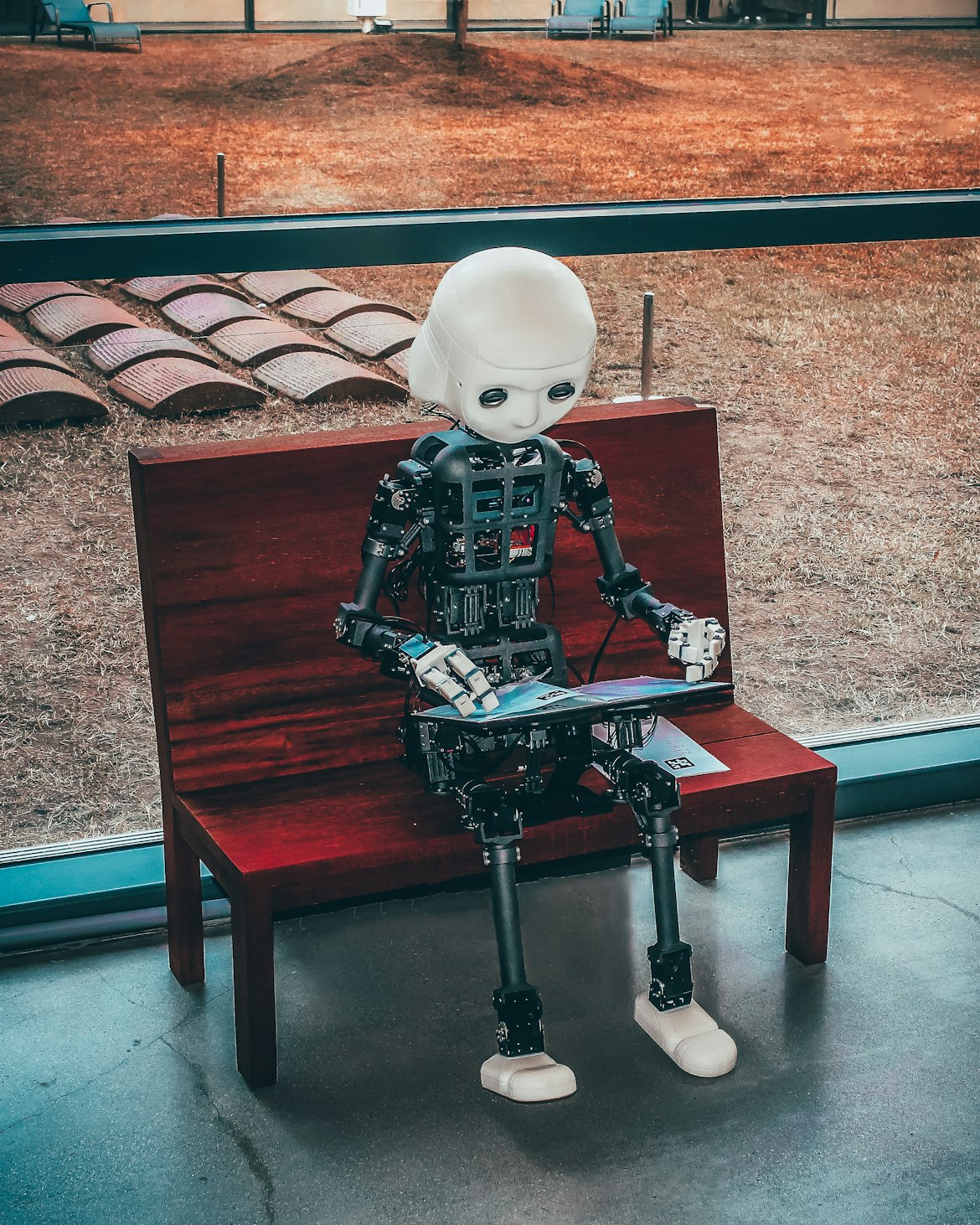
Amazon DynamoDB offers a generous free tier that allows developers, startups, and cost-conscious teams to leverage this powerful NoSQL database without incurring charges. Whether you’re learning DynamoDB, prototyping an application, or running small-scale production workloads, understanding the free tier is essential for optimizing your AWS costs.
This guide covers everything you need to know about DynamoDB’s free tier: what’s included, how to stay within the limits, common pitfalls to avoid, and expert strategies to maximize your free usage.
What is the DynamoDB Free Tier?
DynamoDB’s free tier is part of AWS’s broader Free Tier program and comes in two components:
- AWS Free Tier for New Accounts: For the first 12 months after creating an AWS account, you get enhanced free tier benefits.
- DynamoDB Always Free Tier: Certain DynamoDB usage remains free indefinitely, even after your initial 12-month period expires.
Unlike some AWS services with “trial” periods, DynamoDB offers perpetual free usage within specified limits. This makes it particularly attractive for long-term, low-traffic applications.
Dynomate: Modern DynamoDB GUI Client
Built for real developer workflows with AWS profile integration, multi-session support, and team collaboration.
No account needed. Install and start using immediately.
- Table browsing across regions
- Flexible query & scan interface
- AWS API logging & debugging
Free Tier Usage Limits in Detail
The DynamoDB free tier includes:
| Resource | Free Tier Allocation | Notes |
|---|---|---|
| Storage | 25 GB | Total storage across all your tables |
| Read Capacity | 25 Read Capacity Units (RCUs) | Under provisioned capacity mode |
| Write Capacity | 25 Write Capacity Units (WCUs) | Under provisioned capacity mode |
| Data Transfer | Inbound data transfer is always free | Outbound costs apply after free tier limits |
| Global Tables | Not included in free tier | Multi-region replication incurs charges |
| Backups & Restores | On-demand backups and restores are not free | But you get 25GB storage for your actual data |
| DynamoDB Streams | Up to 2.5 million read requests from streams | Per month |
Understanding RCUs and WCUs
To grasp what 25 RCUs and 25 WCUs mean in practical terms:
- 25 RCUs translates to 25 strongly consistent reads per second for items up to 4KB (or 50 eventually consistent reads per second)
- 25 WCUs equals 25 write operations per second for items up to 1KB
To put this in perspective: with the free tier, you could process approximately:
- 2.16 million strongly consistent reads per day (or 4.32 million eventually consistent reads)
- 2.16 million writes per day (for items ≤1KB)
For many small applications, prototypes, or development environments, this capacity is more than sufficient.
Getting Started with DynamoDB Free Tier
Setting up DynamoDB under the free tier requires no special activation—it’s automatically applied to all AWS accounts. However, there are some considerations to ensure you stay within the free limits.
Setting Up Tables for Free Tier
When creating a DynamoDB table under free tier:
- Choose the right capacity mode: For free tier usage, select “provisioned capacity” (not on-demand) when creating your table
- Set capacity units: Configure read and write capacity units at or below 25 (you can split this between multiple tables)
- Monitor usage: Enable AWS CloudWatch and budgeting alerts to prevent accidental overage
Here’s an example of creating a table optimized for free tier via AWS CLI:
aws dynamodb create-table \
--table-name UserProfiles \
--attribute-definitions AttributeName=UserId,AttributeType=S \
--key-schema AttributeName=UserId,KeyType=HASH \
--provisioned-throughput ReadCapacityUnits=10,WriteCapacityUnits=10This creates a table with 10 RCUs and 10 WCUs, leaving 15 of each for other tables within your free tier allocation.
Common Pitfalls (Exceeding Free Tier)
The most common reasons developers unexpectedly exceed the free tier include:
- Forgetting auto-scaling limits: If you enable auto-scaling, set the maximum capacity to stay within free tier limits
- Not accounting for GSIs: Global Secondary Indexes consume additional capacity units
- Larger item sizes: Items larger than 4KB for reads or 1KB for writes consume additional capacity units
- Running on-demand: On-demand capacity mode is not covered by the free tier
- Burst capacity confusion: DynamoDB allows occasional burst capacity beyond your provisioned amount, but this may result in charges if used regularly
Watching Out for GSI Costs
Every Global Secondary Index (GSI) on your table requires its own provisioned capacity. For example, if you have a table with 10 RCUs and 10 WCUs, and you add a GSI, that index will also need capacity units. To stay completely within free tier:
Table RCUs + All GSI RCUs ≤ 25
Table WCUs + All GSI WCUs ≤ 25Setting Up CloudWatch Alarms for Free Tier
One of the best ways to avoid unexpected charges is to set up CloudWatch alarms that alert you when you’re approaching free tier limits:
- Go to CloudWatch in the AWS Console
- Create a new alarm
- Select DynamoDB metrics
- Choose “ConsumedReadCapacityUnits” or “ConsumedWriteCapacityUnits”
- Set the alarm threshold just below your free tier limit
- Configure a notification action (e.g., email)
This will alert you before you begin incurring charges, giving you time to adjust your application or capacity settings.
Optimizations for Staying Free
To maximize your DynamoDB usage while staying within free tier limits:
Familiar with these Dynamodb Challenges ?
- Writing one‑off scripts for simple DynamoDB operations
- Constantly switching between AWS profiles and regions
- Sharing and managing database operations with your team
You should try Dynomate GUI Client for DynamoDB
- Create collections of operations that work together like scripts
- Seamless integration with AWS SSO and profile switching
- Local‑first design with Git‑friendly sharing for team collaboration
1. Efficient Data Modeling
- Keep items small by removing unnecessary attributes
- Use sparse attributes (only include attributes when they have values)
- Consider storing large binary objects (like images) in S3 instead of DynamoDB
2. Read Optimization
- Use eventually consistent reads when possible (they use half the capacity of strongly consistent reads)
- Implement client-side caching for frequently accessed items
- Query only the attributes you need using projections
3. Write Optimization
- Batch related writes using BatchWriteItem (more efficient than individual PutItem calls)
- Implement write sharding for heavy write workloads
- Use TTL (Time to Live) to automatically remove unneeded data
4. Table Management
- Use a single-table design to minimize the number of tables
- Delete test tables when not in use to preserve storage allocation
- Be selective with GSIs—only create indexes that serve critical access patterns
Using DynamoDB Local for Development
For unlimited development and testing without any AWS costs, consider using DynamoDB Local—a downloadable version of DynamoDB that runs on your computer:
# Run DynamoDB Local with Docker
docker run -p 8000:8000 amazon/dynamodb-localDynamoDB Local provides the same API as the AWS service, making it perfect for development and testing without consuming your free tier allocation.
What Happens After 12 Months?
After your initial 12-month AWS Free Tier period expires, you’ll still have access to the “Always Free” tier for DynamoDB. This includes the same 25 RCUs, 25 WCUs, and 25GB storage allocation. The primary benefits that expire are those specific to other AWS services (like EC2 or S3).
When To Consider Moving Beyond Free Tier
While the free tier is generous, there are clear indicators that it’s time to consider paid usage:
- Your application needs more than 25 RCUs/WCUs consistently
- You require Global Tables for multi-region availability
- You need more flexibility with on-demand capacity
- Your data storage exceeds 25GB
When your needs grow beyond free tier, consider implementing DynamoDB cost optimization strategies to keep your expenses manageable as you scale.
FAQ on DynamoDB Free Tier
Q: Is DynamoDB Accelerator (DAX) included in the free tier? A: No, DAX is not included in the free tier. You’ll be charged for any DAX clusters you create.
Q: Does the free tier cover DynamoDB Streams? A: Yes, up to 2.5 million DynamoDB Streams read requests are included monthly in the free tier.
Q: What happens if I exceed the free tier limit for a few minutes? A: You’ll be charged only for the capacity you use beyond the free tier limits, for the duration you exceed those limits.
Q: Can I use on-demand capacity under the free tier? A: No, the free tier applies specifically to provisioned capacity mode. On-demand usage is billed according to standard rates.
Q: Do backups count against my 25GB storage limit? A: No, the 25GB limit applies to table data. On-demand backups are billed separately and are not part of the free tier.
Switching from Dynobase? Try Dynomate
Developers are switching to Dynomate for these key advantages:
Better Multi-Profile Support
- Native AWS SSO integration
- Seamless profile switching
- Multiple accounts in a single view
Developer-Focused Workflow
- Script-like operation collections
- Chain data between operations
- Full AWS API logging for debugging
Team Collaboration
- Git-friendly collection sharing
- No account required for installation
- Local-first data storage for privacy
Privacy & Security
- No account creation required
- 100% local data storage
- No telemetry or usage tracking
Conclusion
DynamoDB’s free tier offers a significant amount of capacity for small applications, making it an excellent choice for startups, personal projects, or companies looking to minimize cloud costs. By understanding the limits, monitoring usage, and implementing the optimization strategies outlined in this guide, you can effectively leverage DynamoDB’s power at no cost.
For applications that grow beyond free tier limits, the usage-based pricing model ensures you only pay for what you need. And remember, you can always use Dynomate to efficiently manage and monitor your DynamoDB tables, helping you maintain optimal performance while staying cost-effective.
Whether you’re just starting with DynamoDB or looking to optimize your existing implementation, the free tier provides an excellent foundation for your NoSQL database needs without the risk of unexpected costs.



